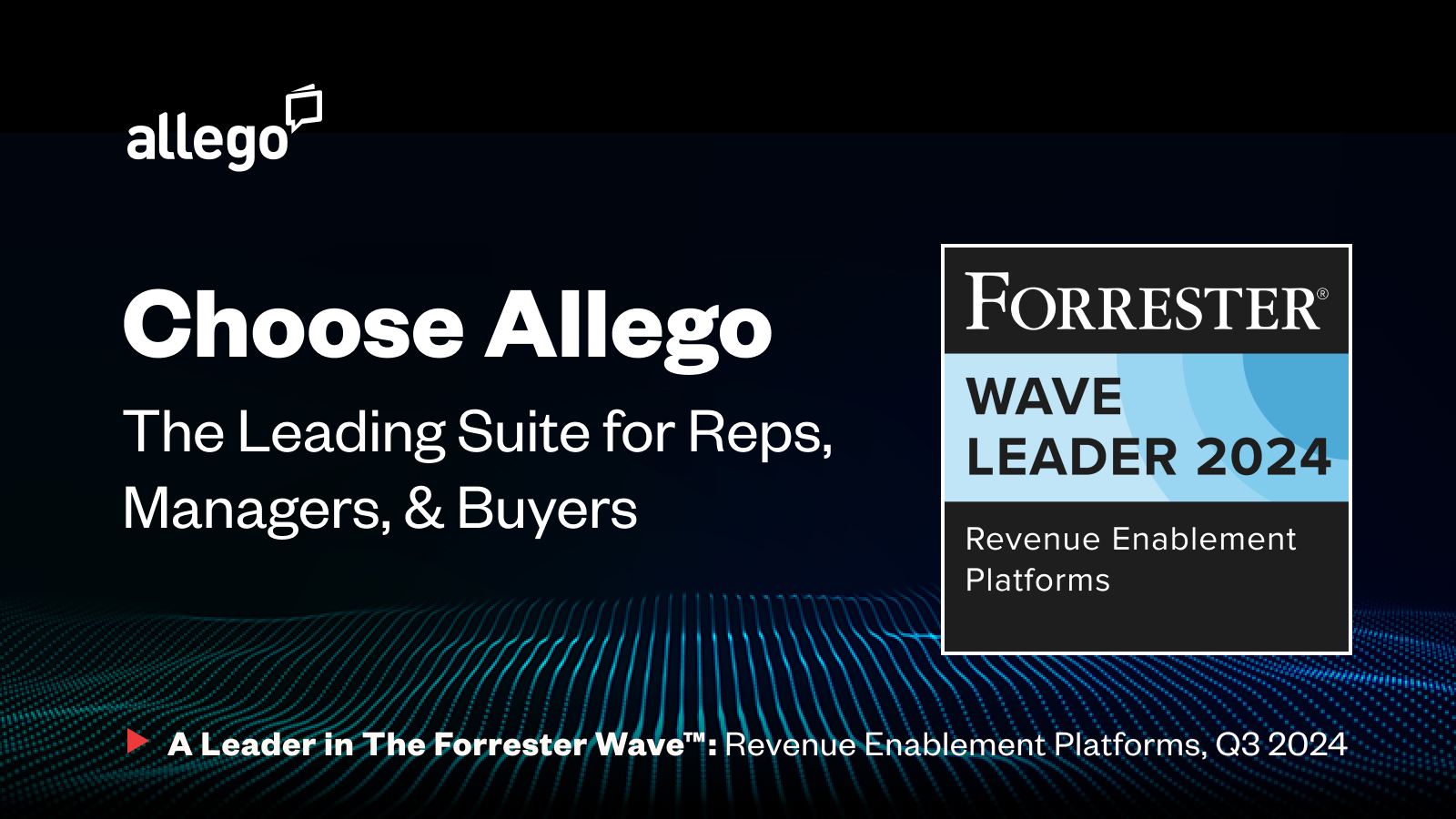Virtual Collaboration: Liberating Teams from the Constraints of the Schedule
In today’s fast-paced, digitally-driven world, traditional meeting structures can often feel like a barrier to productivity. While once the backbone of business communication, scheduled meetings can now be seen as rigid and inefficient—especially for teams spread across different time zones and locations. This is where virtual collaboration tools come into play, freeing teams from the confines of the clock and enabling them to focus on what truly matters: working together to achieve their goals.
As organizations increasingly adopt remote and hybrid work models, virtual collaboration has become essential to ensuring that teams remain connected, aligned, and efficient. With tools that enable real-time and asynchronous communication, employees are no longer bound by rigid schedules. Instead, they can collaborate effectively regardless of their location, time zone, or preferred work hours. The result? More productive teams, fewer unnecessary meetings, and the freedom to contribute when it’s most convenient.
The Evolution of Virtual Collaboration in the Modern Workplace
Collaboration has always been at the heart of successful businesses. Historically, teams relied on in-person meetings, phone calls, and emails to communicate and collaborate. These methods, while effective to some extent, often led to delays, misunderstandings, and inefficiencies. The rise of the internet and digital communication tools began to change the way we work, but for many years, the traditional meeting remained the central mechanism for collaboration.
However, as technology has advanced and the workforce has become more geographically dispersed, the limitations of traditional meetings have become increasingly apparent. Scheduling conflicts, travel requirements, and time zone differences made it clear that relying solely on synchronous communication was no longer feasible in a globalized, 24/7 business environment.
Enter virtual collaboration. Today, digital platforms and tools allow teams to collaborate in real-time or asynchronously, breaking down the barriers of time and location. These tools facilitate communication, knowledge sharing, project management, and decision-making, enabling teams to stay connected and productive, even when they can’t be in the same place at the same time.
Defining Virtual Collaboration
So, what exactly is virtual collaboration? At its core, virtual collaboration refers to the use of digital tools and platforms to enable team members to work together, share information, and communicate without needing to be physically present or adhere to a specific schedule. It encompasses both real-time (synchronous) and delayed (asynchronous) interactions, allowing for a more flexible approach to teamwork.
Some common forms of virtual collaboration include:
- Video conferencing: Tools like Zoom, Microsoft Teams, and Google Meet enable real-time communication, mimicking the experience of in-person meetings.
- Project management software: Platforms like Trello, Asana, and Monday.com allow teams to track tasks, deadlines, and progress in a collaborative online space.
- File sharing and document collaboration: Tools like Google Drive, Dropbox, and Microsoft OneDrive enable multiple team members to work on the same documents simultaneously or at their own pace.
- Asynchronous communication: Tools like Slack, Allego, and email allow team members to communicate and share updates without needing to be online at the same time.
These tools allow for greater flexibility, giving teams the freedom to choose when and how they collaborate. Whether working on a project together in real-time or contributing to a shared document asynchronously, virtual collaboration empowers teams to work in a way that suits their individual needs and schedules.
The Benefits of Virtual Collaboration
- Flexibility and Autonomy
One of the most significant benefits of virtual collaboration is the flexibility it offers. Team members no longer need to be in the same room—or even the same time zone—to collaborate effectively. This flexibility allows individuals to work when they are most productive, whether that’s during traditional office hours or in the middle of the night.
This autonomy is particularly beneficial for teams that span multiple time zones. Instead of trying to schedule meetings at inconvenient times, virtual collaboration tools allow team members to contribute to projects and conversations at their convenience. This flexibility can lead to improved work-life balance, greater job satisfaction, and, ultimately, higher levels of productivity.
- Increased Productivity
Traditional meetings often involve lengthy discussions that can eat up valuable time. According to a study by Doodle, employees spend an average of 3.5 hours a week in unproductive meetings, with 71% of workers believing their time was wasted in meetings. By moving away from scheduled meetings and embracing virtual collaboration tools, teams can cut down on these inefficiencies.
Asynchronous collaboration, in particular, allows team members to focus on their tasks without constant interruptions. They can review and respond to messages, updates, and feedback at a time that works best for them, without the pressure to respond immediately. This can lead to more thoughtful and meaningful contributions, as team members have the time and space to think through their ideas and solutions before sharing them.
- Better Communication and Knowledge Sharing
Virtual collaboration tools provide teams with multiple channels for communication, ensuring that everyone stays informed and up-to-date on the latest developments. Whether it’s a quick message in Slack, a detailed update in a project management tool, or a collaborative document in Google Drive, team members can share information in the way that makes the most sense for the task at hand.
These tools also make it easier to document and share knowledge. In a traditional meeting, important details can be lost in the shuffle of conversation, and not everyone may have the chance to contribute. With virtual collaboration, everything is recorded, documented, and easily accessible. This ensures that team members can refer back to important information, even if they weren’t able to participate in real-time.
- Enhanced Creativity and Innovation
When team members are given the freedom to work at their own pace and contribute when they’re most inspired, creativity and innovation often flourish. Virtual collaboration allows for a diversity of ideas and perspectives, as team members from different locations and backgrounds can contribute their unique insights without the constraints of a formal meeting setting.
Furthermore, virtual collaboration tools often include features that facilitate brainstorming and idea generation, such as digital whiteboards, file sharing, and instant messaging. These features encourage spontaneous collaboration and make it easier for teams to work together on creative projects, even if they’re miles apart.
Challenges of Virtual Collaboration and How to Overcome Them
While virtual collaboration offers many benefits, it’s not without its challenges. Teams transitioning from traditional in-person or scheduled meetings to a virtual collaboration model may encounter some obstacles. However, with the right strategies and tools, these challenges can be easily overcome.
- Communication Breakdown
One of the primary challenges of virtual collaboration is the potential for miscommunication. Without face-to-face interaction, it can be difficult to pick up on non-verbal cues such as body language and tone of voice. This can lead to misunderstandings, missed deadlines, and frustration among team members.
To mitigate this, it’s essential to establish clear communication guidelines. Encourage team members to use clear, concise language in their messages and to provide context when sharing information. Video calls can also help to bridge the gap, as they allow for more personal interaction and the ability to read body language and facial expressions.
- Collaboration Fatigue
While virtual collaboration tools are designed to increase productivity, they can sometimes have the opposite effect if not used correctly. Too many tools, notifications, or updates can overwhelm team members and lead to burnout—a phenomenon known as “collaboration fatigue.”
To combat this, it’s important to streamline the tools and platforms used for collaboration. Choose a few key tools that integrate well with one another and provide a centralized space for communication, task management, and file sharing. Additionally, encourage team members to set boundaries around their work hours and use tools like “Do Not Disturb” modes to manage notifications and interruptions.
- Time Zone Challenges
For globally distributed teams, time zone differences can pose a challenge when it comes to scheduling real-time meetings and collaboration. It’s important to strike a balance between synchronous and asynchronous communication to ensure that all team members feel included and can contribute to discussions and projects.
One solution is to use asynchronous communication for tasks that don’t require immediate input, while reserving synchronous meetings for critical discussions that require real-time collaboration. When scheduling meetings, be mindful of time zone differences and try to find a time that works for all participants, or rotate meeting times to accommodate different team members.
- Building Team Cohesion
Virtual collaboration can sometimes feel impersonal, especially for teams that are used to working together in the same physical space. Building strong relationships and team cohesion in a virtual environment can be challenging, but it’s not impossible.
To foster a sense of connection and camaraderie, create opportunities for informal interactions. Virtual coffee breaks, team-building exercises, and social channels within collaboration tools can help team members bond and get to know one another on a personal level. Additionally, regular check-ins and one-on-one meetings can help managers stay connected with their team members and address any concerns or challenges they may be facing.
Best Practices for Effective Virtual Collaboration
To make the most of virtual collaboration tools, it’s important to follow some best practices that will ensure that your team remains productive, engaged, and aligned.
- Choose the Right Tools for Your Team
Not all virtual collaboration tools are created equal. When selecting tools for your team, consider the specific needs and preferences of your team members. Do they prefer real-time communication, or would they benefit more from asynchronous tools? Do they need a platform that integrates with other tools they’re already using?
For example, if your team works in different time zones, you might prioritize tools that allow for asynchronous communication, such as Slack or Allego. If your team is working on a complex project that requires task management and file sharing, tools like Trello or Asana may be more appropriate.
- Establish Clear Communication Guidelines
To avoid confusion and miscommunication, it’s important to set clear guidelines for how your team will communicate. This includes establishing protocols for when to use different tools (e.g., email vs. Slack), how to structure messages (e.g., using bullet points for clarity), and when to expect responses.
Additionally, make sure that all team members understand the importance of keeping communication respectful, inclusive, and professional. Encourage active listening, thoughtful responses, and an open-door policy for feedback and concerns.
- Prioritize Asynchronous Collaboration
While real-time meetings can be useful for certain tasks, they can also be a drain on time and resources. Whenever possible, prioritize asynchronous collaboration to give team members the flexibility to contribute at their own pace. This allows for more thoughtful contributions and reduces the need for constant interruptions.
Asynchronous communication also has the added benefit of creating a record of all discussions and decisions, which can be useful for tracking progress and resolving any potential disputes or misunderstandings.
- Foster a Culture of Accountability
In a virtual collaboration environment, it’s important to create a culture where team members feel accountable for their contributions. This means setting clear expectations for tasks, deadlines, and deliverables, and providing regular updates on progress.
Encourage team members to take ownership of their work and to be proactive in seeking clarification or help when needed. Tools like project management software can help track progress and ensure that everyone stays on the same page.
- Encourage Regular Check-Ins and Feedback
Even in a virtual environment, regular check-ins are essential for maintaining team alignment and productivity. Schedule regular team meetings to discuss progress, address challenges, and celebrate wins. Additionally, provide opportunities for one-on-one feedback sessions to ensure that team members feel supported and valued.
These check-ins can also serve as a way to identify potential bottlenecks or roadblocks, allowing teams to address issues before they become major problems.
Case Study: How Virtual Collaboration Transformed Company X
To illustrate the power of virtual collaboration, let’s look at a real-world example of how these tools helped a company overcome collaboration challenges and improve productivity.
Company X, a global software development firm, faced significant challenges when it came to coordinating work across its distributed teams. With offices in North America, Europe, and Asia, scheduling meetings that worked for everyone was nearly impossible. As a result, team members often felt disconnected, and projects were frequently delayed due to miscommunication and a lack of real-time updates.
In response, Company X decided to implement a suite of virtual collaboration tools, including Slack for asynchronous communication, Trello for project management, and Google Drive for document collaboration. These tools allowed team members to contribute to projects on their own schedule, without the need for constant meetings.
The results were dramatic. Within six months, the company saw a 20% increase in productivity, a 50% reduction in the number of meetings, and improved communication across teams. Team members reported feeling more connected and engaged, despite working in different time zones and locations.
By embracing virtual collaboration, Company X was able to break down the barriers of time and location, enabling its teams to work more efficiently and effectively than ever before.
The Future of Work: A World of Virtual Collaboration
As remote work becomes more common and businesses continue to expand globally, virtual collaboration will become increasingly important. The traditional 9-to-5 workday and in-person meetings will give way to more flexible, asynchronous work models that prioritize results over schedules.
This shift will require organizations to adopt new tools and strategies for managing teams and projects, but the benefits are clear: greater flexibility, improved productivity, and enhanced creativity. Virtual collaboration will allow businesses to tap into a global talent pool, giving them access to the best minds and ideas, regardless of geographic location.
Embrace the Power of Virtual Collaboration
If your team is still bogged down by the inefficiencies of scheduled meetings and outdated communication methods, it’s time to embrace the future of work. Virtual collaboration tools offer the flexibility and freedom that modern teams need to thrive in today’s fast-paced, digital world.
By adopting the right tools and strategies, you can liberate your team from the constraints of the schedule, unlocking new levels of productivity, creativity, and engagement. With virtual collaboration, the possibilities are endless—and your team is only a click away from achieving its full potential.