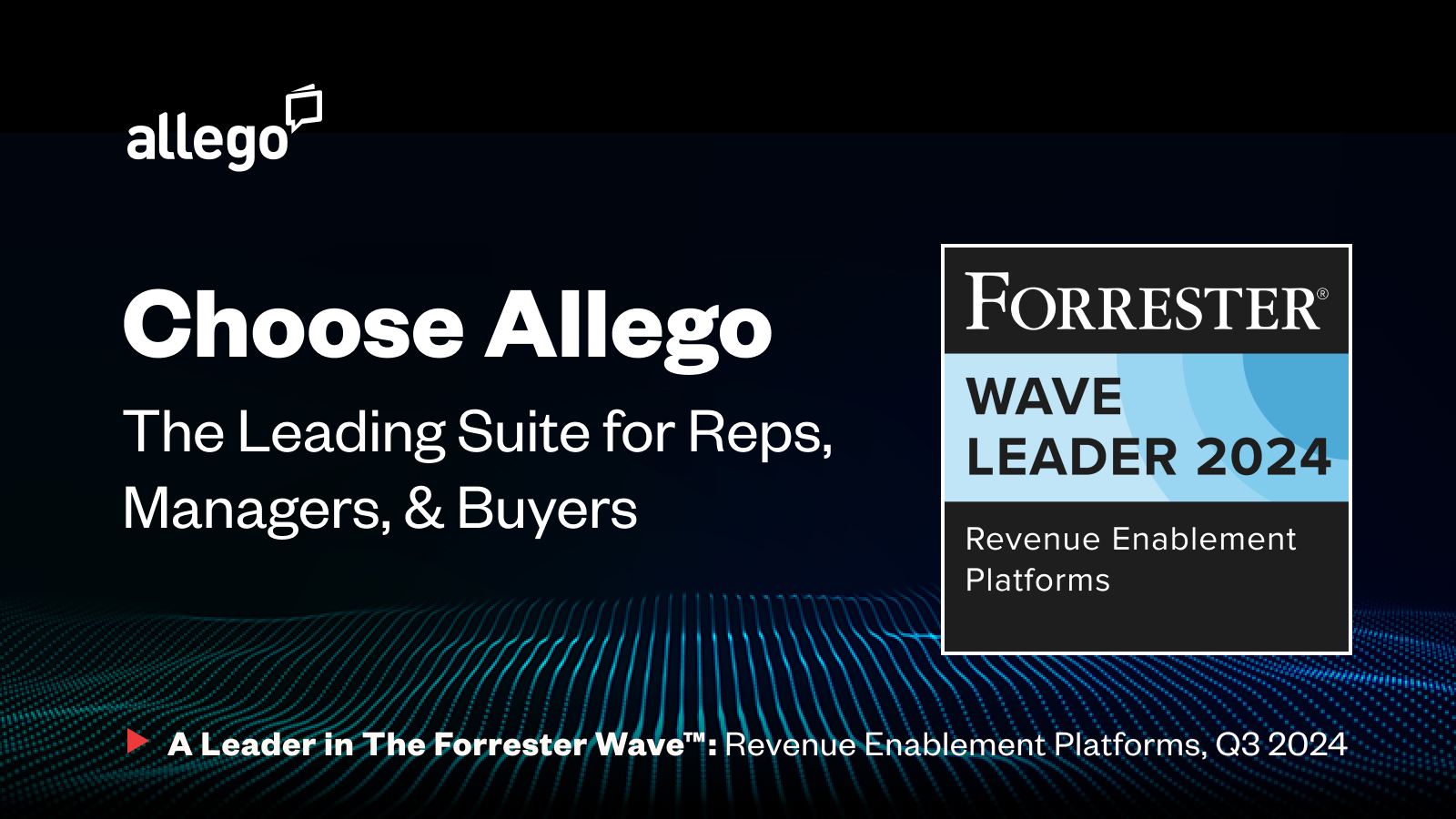How to Overcome the Top 3 Pains of Virtual Training
Many training managers are scrambling right now. In-person sessions have been canceled. Teams are working remotely. We all need to find the best ways to stay productive in the middle of what otherwise feels like a really chaotic time.
For sales to stay on track, it’s even more important than usual for reps to collaborate and share best practices with one another. There’s a new sense of urgency to get virtual training and remote collaboration efforts up and running quickly so you can start to achieve a sense of normalcy during this challenging time. There are many tools available. The challenge is overcoming the three main pain points of virtual training: fatigue, scheduling, and low engagement.
Maintaining Formal and Informal Learning
There are two important types of training that set reps up to be as productive as possible. The first is baseline training or onboarding for new hires. This is typically a mix of in-office sessions and online courses. The second type begins after this formal training, when reps get out into the field and begin making appointments and meeting with prospects. This informal learning includes communication between managers and reps and peer-to-peer collaboration.
A huge element of both these types of training has been face to face interaction. But the status quo has changed quickly. In-person training and face-to-face communications are two things we cannot do right now. Training is no longer a combination of virtual and in person. It’s now fully virtual, practically overnight.
The first thing that most people think of when it comes to “going virtual” is video conferencing or virtual Instructor-led training (VILT). This is simply transferring your in-person training sessions to Zoom or some other video conferencing platform. For example, instead of bringing new reps into the home office for a four-hour onboarding course, you present the whole thing via video.
Top Three Pain Points of Virtual Training
Solely relying on a live conference-style format to deliver your training is problematic. There are three issues to transferring traditional training to video that you want to avoid. Any one of these pain points will have a negative impact on employee engagement, retention, and, ultimately, productivity.
The first pain point is video conference fatigue. Research shows that 65% of folks on a video conference are multitasking. There is a real fatigue associated with live video calls. If you’ve got a half-day training session, your audience will not be able to focus for an extended period of time or retain the information you present.
The second issue is the calendar. With newly remote teams, many are not able to work on a traditional 9 to 5 schedule. When your team is working in different time zones or needs a flexible workday, it’s more difficult to make sure everybody’s available to meet on the same schedule.
For example, as a new dad, I’m spending six hours a day now on childcare as well as work responsibilities because my wife and I both work full time. It’s not safe to have outside child care, so during a time like this, the calendaring issue becomes even more magnified.
The third issue is low engagement. It’s difficult to maintain engagement when you’re hosting a video call with 40 other people on it. If you’re not presenting, you don’t have the same implicit peer pressure that keeps listeners engaged as when you’re sitting in a room together.
When you can’t be face to face, these same three pain points also affect learning that happens in the field. Once reps complete their onboarding, informal collaboration and best-practices sharing become key contributors to rep learning and drive team cohesiveness. But without regular in-person team meetings and one-on-ones, that camaraderie and knowledge sharing is lost.
As we see with traditional training, the default for supplementing this learning tends to be video conferencing for planning meetings and business reviews. Other options are traditional collaboration tools such as Slack or Microsoft Teams, which are predominantly based on messaging or chat.
But if you rely solely on these platforms for informal learning, you run into the same issues of fatigue and low engagement as with formal onboarding. It’s exhausting to spend a majority of your day sitting in front of a computer on a virtual call.
Because you can respond on your own time when messaging or texting, you avoid having to sync up calendars. However, this type of communication lacks the richness of interacting face to face and being able to read emotion and body language. Human beings, and especially salespeople, rely on these nuances and are hampered when they can’t see them.
How Pre-Recorded Video Helps Overcome Pain
One way to avoid these negatives is by using asynchronous communication. Asynchronous communication uses pre-recorded video instead of in-person meetings or live-streamed video. This approach boosts engagement and retention, allows you to share and respond to information without having to coordinate calendars, and delivers the richness of in-person communication.
Pre-recording shorter segments of training courses or presentations instead of simply live-streaming long training sessions is a tactic many companies are using successfully as training “goes virtual.” Making these videos available “on-demand” means teams can access them when and where it’s convenient for them.
Asynchronous video is a robust method for trainers to develop, coach, and improve productivity without having to be on the same schedule. It’s an approach that can be used to enhance or replace both traditional onboarding and in-field collaboration.
Build a Library of On-Demand Training
The most important elements of asynchronous video are that it converts to multi-purpose training content quickly. With the right platform, once you’ve recorded a video-conference training session, you can easily break it up into smaller segments, add chapter markers or interactive elements, and allow people to access it on their own time.
Interactive exercises can include requests for practice pitches or questions such as “How would you articulate this value proposition?” or “How would you handle this objection?” In turn, salespeople can record themselves on video making presentations and send them to managers for review, feedback, coaching and reinforcement.
This asynchronous training approach allows you to extend the training process beyond your initial baseline training to an automated cadence on a daily or weekly basis. It also allows salespeople to practice quickly and easily on a few focused questions each day to drill those concepts into memory. This is much more effective than having everyone go through a virtual live training session followed by a quiz. Over time, you build a library of targeted, short training videos that you can make available to your entire sales team, accessible remotely at the moment of need.
Pre-recorded video can be used to supplement live training. Instead of completely replacing your four-hour live training, you can host a short (one and a half hour) live video conference and offer the remaining two and a half hours via 30-minute pre-recorded interactive videos. You’ll retain valuable content embedded in the middle of a long session by making short videos of key topics available later for reps to refresh skills and reinforce learning.
Driving Results in a Remote World
Companies that use asynchronous communication are able to maintain win rates, speed up new hire productivity, and improve collaboration—even in this unstable environment. By incorporating these core capabilities into your approach, you’ll overcome the pains of virtual training and drive better results for your organization.